How to login into the server
1 - Open Minecraft.
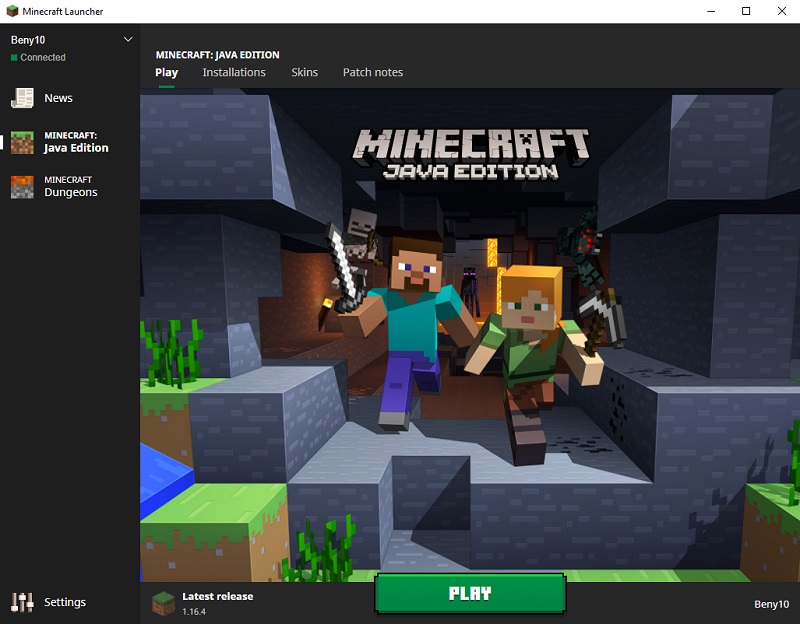
2 - Click "Play".

3 - Select "Multiplayer" option.

4 - Select Add server.
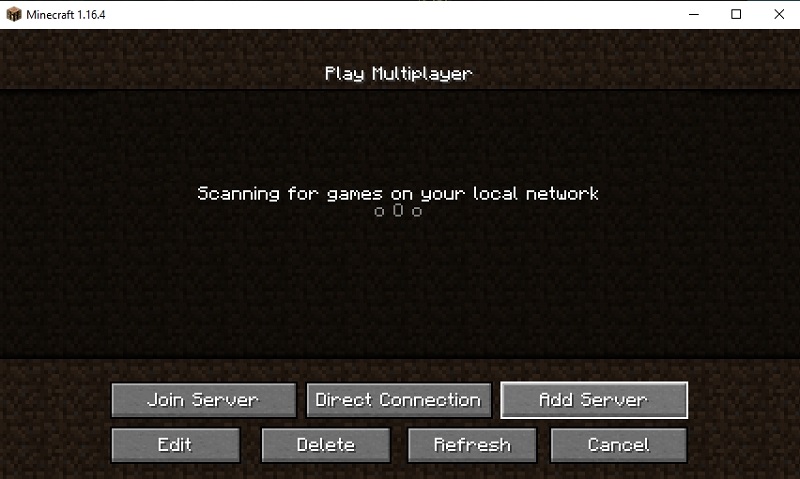
5 - Fill information of the server
"Server Name" => Whatever you want
"Server Address" => blm-srv.ddns.net
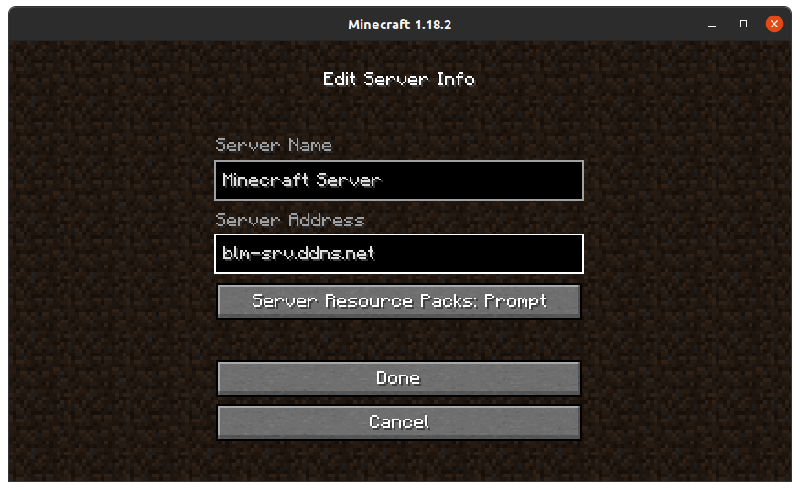
6 - Scanning servers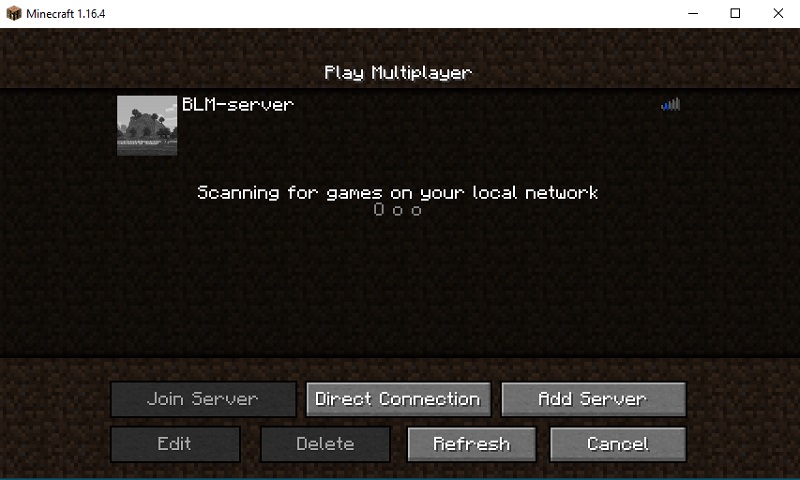
Info: Server Online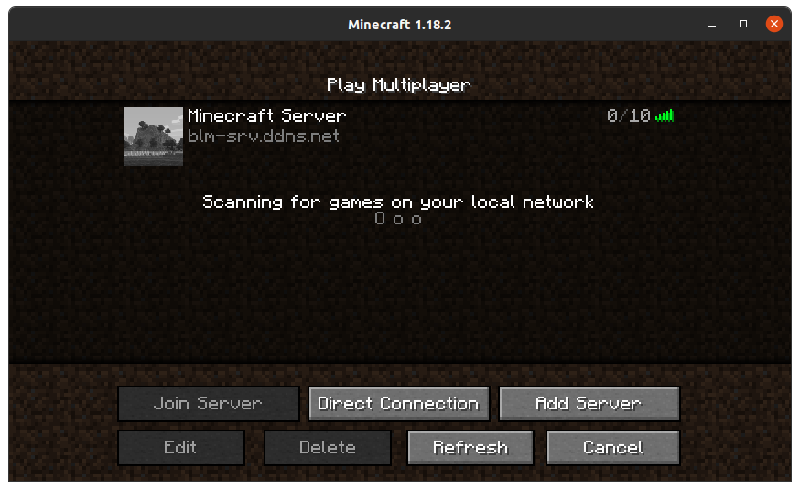
Info: Server Offline